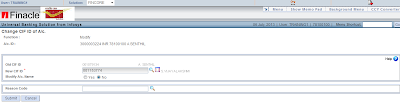VIEW THIS BLOG IN HINDI
Sunday, 25 December 2016
Tuesday, 13 December 2016
Pending Transactions for RD in DOP Finacle
Pending Transactions for RD in DOP Finacle
HPLIST:-Pending Installment List
- This menu is used to find the defaulted installments for any RD account.
- Invoke the menu HPLIST then give From a/c id,To a/c id and remove the start date as follows
Then in the result screen status indicates as follows
- If status is N then it indicates as Normal subscription.
- If status is A then it indicates as Advance subscription.
- If status is P then it indicates as Pending subscription.
CIF Step 4 : Process of Merger of CIF in Finacle
CIF Step 4 : Process of Merger of CIF in Finacle
Merger of CIF in Finacle
CIF Merger may be for the following reasons:
- When one person is having several accounts in different CIF ID
- On death of a single account holder the nominee or legal heir wants to continue the account of the deceased.
Menu in Finacle
HCCA
Invoke the above menu in Finacle, to merge the CIF ID.
Operator Process
- Operator have to invoke the menu called HCCA, select the Function M- Modify.
- Enter the account number to which the CIF ID is to be merged.
- Click on GO button using Mouse / Press F4 using Keyboard to go the next screen.
- Enter New CIF ID of the Customer. Click on Yes in Modify A/C Name if any changes in customer name.
- Select the Proper reason code then Submit using Mouse / Press F10 using Keyboard.
Supervisor Process
Merger of the CIF ID has to be verified by the Supervisor using the same menu option
HCCA
- Select the Function v- Verify and Enter the Account Number.
- Click on GO using Mouse / Press F4 Using Keyboard.
- Verify all the necessary fields then Click on Submit / Press F10 using Keyboard.
Detailed CIF Creation Process in DOP finacle
Step 1 : Check Duplication in CIF Click Here
Step 2 : Create a new CIF in Finacle Click Here
Step 3 : Modification in CIF of Finacle Click Here
Step 4 : Merger of CIF in DOP Finacle Click Here
Solution for the error using the menu HACSP-"E5389-The future value dating is not enabled" in DOP Finacle
Solution for the error using the menu HACSP-"E5389-The future value dating is not enabled" in DOP Finacle
We generally use the menu HACS or HACSP to know the number of account opened/closed for a particular period.
- We can also generate the teller balances report and vault balance report by selecting the corresponding General Ledger Subhead Code from list of codes available in the menu HACS/HACSP.
- Recently future date transactions are disabled in Production server i.e., in Finacle live server hence we are trying to generate the above said reports users are facing the error - "E5389-The future value dating is not enabled" in DOP Finacle.
- The error screen shot will be as shown in the below figure
From the above screen shot it is clear that the system is showing the above said error.
Solution for the above Problem :-
- In order to solve the above problem enter all the required fields along with those fieldsselect the field Include Future Balance as "No"as shown in the below procedure
- then the system will not show any error it will generate the report as desired by the user.
- For example I am generating list of accounts opened for a particular period as shown in the below procedure.
Enter the following fields in the menu HACSP
Enter the field SOLID _____________
Enter the field Scheme code ____________ (or)
Enter the field general ledger subhead code ___________
Enter the field Open Date (low) ____________
Enter the field Open Date (High) _________________
Select the field Include Future Balance As "NO" (this is new modification done in the software hence select as NO) as shown in the figure
- Then finally click on Submit then the system will generate the desired report as shown in the below figure.
Subscribe to:
Comments (Atom)